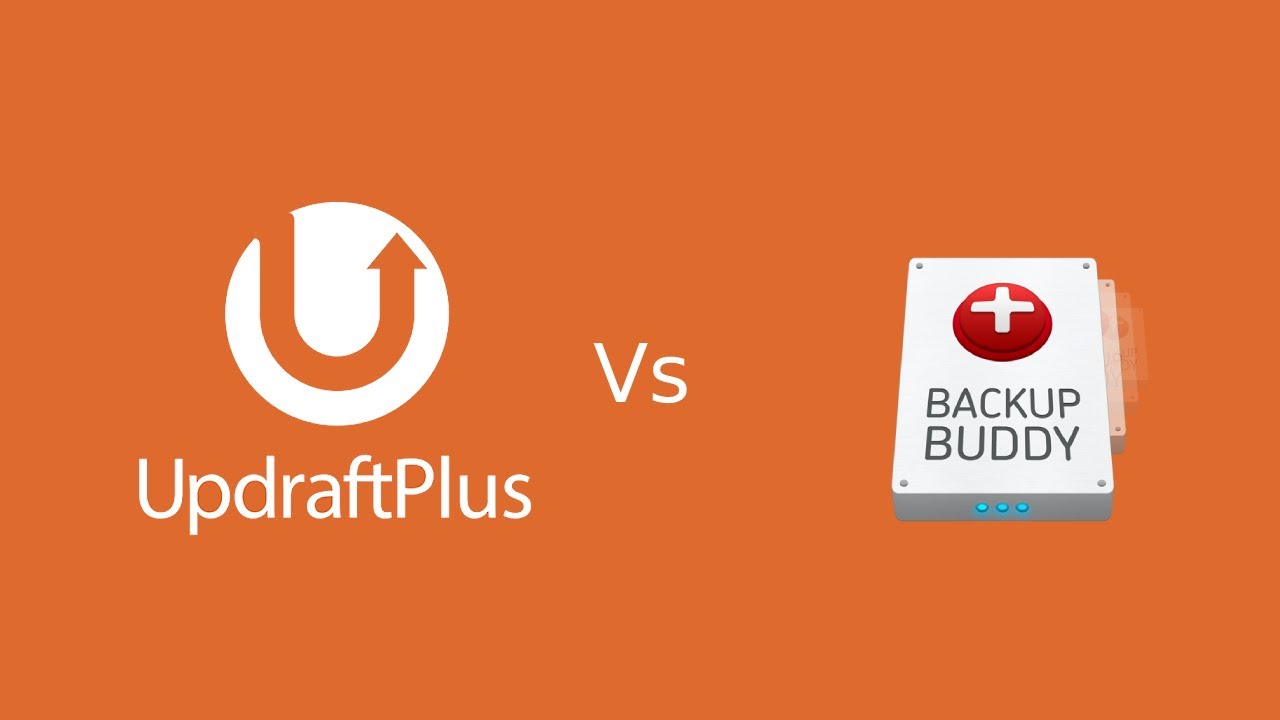How Much Can We Trust Our Website Security?
HOW MUCH CAN WE TRUST our website security measures? We know that even the most robust systems can have vulnerabilities. Hackers can exploit weak passwords, outdated plugins, or misconfigured firewalls—with frustrating consequences. Our attention can be diverted by daily tasks, making it all too easy to overlook critical security alerts. One such overlooked issue is a WordPress blocked IP address, which can lock out legitimate users while failing to stop determined attackers.
Why Would WordPress Block an IP Address?
WordPress can block an IP address for several reasons, often as part of security plugins like Wordfence, iThemes Security, or Jetpack. Common triggers include:
- Multiple failed login attempts
- Suspicious activity, such as brute-force attacks
- Malicious requests or SQL injection attempts
- Spam comments or form submissions
While these measures are essential for security, they can sometimes backfire. A WordPress blocked IP address might affect legitimate administrators or visitors, especially if they share an IP range with a malicious actor.
How to Resolve a Blocked IP Issue
If you or a client find yourselves locked out, here’s how to regain access:
- Check your security plugin logs – Most plugins record blocked IPs and the reason for the block.
- Whitelist your IP – Add your IP to the plugin’s allowlist if it was mistakenly blocked.
- Disable the plugin temporarily – If you can’t access the dashboard, use FTP or a hosting control panel to rename the plugin folder.
- Contact your host – Some hosting providers implement their own IP blocking rules.
Preventing False IP Blocks in the Future
To avoid unnecessary disruptions, consider these best practices:
- Use a dedicated security plugin with customizable blocking thresholds.
- Enable two-factor authentication (2FA) to reduce false login attempt blocks.
- Regularly update WordPress core, themes, and plugins—especially security-related ones.
- Monitor your site’s traffic for unusual patterns.
WordPress Security in 2022 and Beyond
In WordPress 2022, security threats evolved rapidly, with attackers targeting vulnerabilities in outdated plugins and weak credentials. The rise of automated bots made IP blocking a necessity, but it also increased the risk of false positives. Comparing Odoo vs WordPress, while Odoo offers built-in enterprise security, WordPress relies on plugins and proactive maintenance—making regular updates and monitoring crucial.
Need Help with WordPress Security?
If managing security plugins, IP blocks, or updates feels overwhelming, WPutopia is here to help. Our WordPress services include:
- Security hardening and malware removal
- Plugin and theme updates
- Site migration (including seamless migration WordPress plugin transfers)
- Performance optimization
Don’t let a WordPress blocked IP address disrupt your workflow. Contact WPutopia today for reliable WordPress maintenance and security solutions!