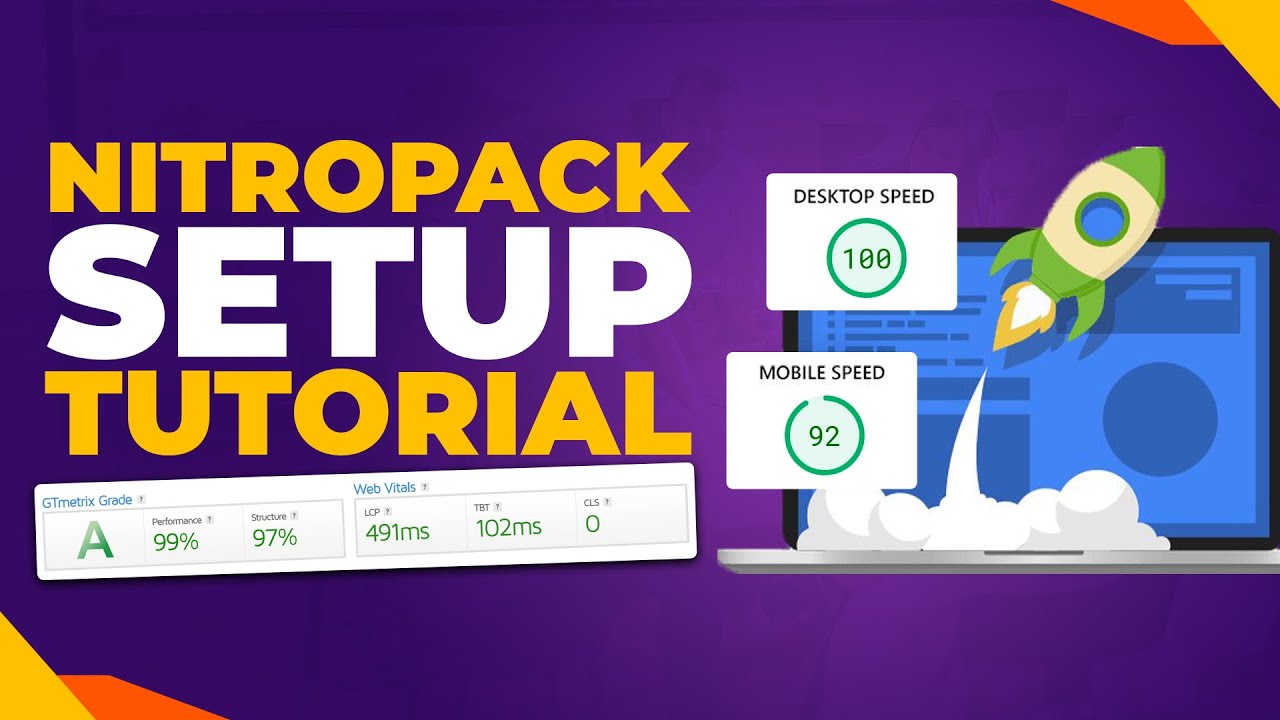Everyone knows that adding Google AdSense to WordPress can boost your revenue, while ignoring monetization opportunities doesn't help your business grow. But everyone would question if I were to propose that all advertising networks perform equally and placement doesn't matter. I could support my argument by introducing some additional guidelines, such as suggesting that certain ad formats, like display banners and native content units for example, shouldn't be treated the same way when optimizing for user experience.
How to Add Google AdSense to Your WordPress Site
Adding Google AdSense to WordPress is a straightforward process that can transform your website into a revenue-generating asset. The key is following the correct steps in sequence to ensure proper approval and optimal ad performance. Many website owners find the initial setup intimidating, but with clear guidance, you'll have ads running smoothly in no time.
- Step 1: First, ensure your WordPress site meets Google AdSense program policies. Your site should have substantial original content, clear navigation, and proper contact information. New sites typically need 20-30 quality posts before applying.
- Step 2: Create your Google AdSense account at adsense.google.com. Submit your application with your website URL and wait for approval, which can take from a few days to several weeks. Google will review your site's content quality and compliance with their policies.
- Step 3: Once approved, log into your AdSense dashboard and create your first ad unit. Choose the ad type (display, in-article, or in-feed), select appropriate sizes, and customize the appearance to match your site's design.
- Step 4: Install the AdSense code on your WordPress site. The easiest method is using the Site Kit by Google plugin, which automatically places the code across your entire site. Alternatively, you can manually insert the code in your theme's header section or use a dedicated ad management plugin.
- Step 5: Place your ad units strategically in high-visibility areas like above the fold, within content, or in the sidebar. Monitor performance through your AdSense dashboard and adjust placements based on click-through rates and earnings data.
Before diving into AdSense implementation, it's wise to access your WordPress administration area to ensure you have the necessary permissions to install plugins and modify your site's code. This foundational step prevents interruptions during the setup process.
How long does it take for Google AdSense to approve a WordPress site?
The approval process for Google AdSense typically ranges from 24 hours to 2 weeks, though some websites may wait up to 4 weeks. The timeline depends on several factors including content quality, website age, traffic volume, and compliance with AdSense policies. Websites with substantial original content, clear navigation, and proper contact information generally receive faster approvals.
During the review period, Google evaluates your site against their program policies, checking for sufficient content, user experience standards, and compliance with their webmaster guidelines. Sites with thin content, copyright issues, or policy violations will face delays or rejection. You can improve approval chances by ensuring your site has at least 20-30 quality posts, an organized layout with properly configured widget areas, and clear privacy and about pages.
After submission, monitor your email and AdSense dashboard for status updates. If rejected, address the cited issues and reapply. Many WordPress sites benefit from using a security scanning tool to identify potential compliance problems before applying, as security issues can cause automatic rejection. Consistent, quality content remains the most significant factor in approval timing.
What are the requirements for AdSense approval on WordPress?
Google AdSense has specific requirements that WordPress sites must meet for approval. Your site needs substantial original content, typically 20-30 quality posts or pages that provide value to visitors. The content should be well-written, unique, and organized into clear categories. Navigation must be intuitive with easy access to important pages like About, Contact, and Privacy Policy. Technical requirements include fast loading times, mobile responsiveness, and proper functionality without broken links or errors.
| Requirement Category | Specific Criteria | WordPress Considerations |
|---|---|---|
| Content Quality | Original, valuable content; No copyright violations | Regular posting schedule; Proper categorization |
| Technical Standards | Mobile-friendly; Fast loading; Secure (HTTPS) | Responsive theme; Optimized images; SSL certificate |
| User Experience | Clear navigation; No excessive ads; Professional design | Intuitive menu structure; Clean layout; Proper typography |
| Policy Compliance | No prohibited content; Age restrictions followed | Content moderation; Legal pages included |
Where should I place AdSense ads on my WordPress site?
Strategic ad placement significantly impacts your AdSense earnings. The most effective positions include above the fold (visible without scrolling), within content between paragraphs, in the sidebar, and at the end of articles. Above-the-fold placements typically generate the highest visibility, while in-content ads often achieve better engagement from readers already invested in your material. Test different positions using heatmap tools to understand user behavior and optimize accordingly.
Can I use AdSense on a private WordPress blog?
Google AdSense cannot be used on private WordPress blogs or sites with restricted access. The program requires your content to be publicly accessible so ads can be properly displayed and tracked. If you're running a members-only website or private community, you'll need to explore alternative monetization methods like membership fees, premium content sales, or sponsored content. Making your site public is essential for AdSense eligibility and accurate ad performance measurement.
How do I customize AdSense ads to match my WordPress theme?
Customizing AdSense ads to blend with your WordPress theme improves user experience and potentially increases click-through rates. Within your AdSense dashboard, you can create custom ad units with specific color schemes, fonts, and sizes that complement your site's design. For more advanced customization, consider using typography customization options to match your site's text appearance. Many WordPress themes also offer built-in ad spaces with styling that automatically adapts to your theme's colors and layout.
What are common reasons for AdSense rejection on WordPress sites?
Common AdSense rejections often stem from insufficient content, poor navigation, or policy violations. Websites with fewer than 15-20 quality posts frequently get rejected, as do sites with thin, auto-generated, or copied content. Technical issues like slow loading speeds, non-responsive design, or broken links can also cause rejection. Policy violations including adult content, copyrighted material, or prohibited topics automatically disqualify applications. Some website owners discover their content management system configuration affects their eligibility status, highlighting the importance of proper platform setup.
Boost Your WordPress Experience with WPutopia Services
At WPutopia, we understand that managing AdSense and WordPress optimization requires ongoing attention and expertise. Our comprehensive WordPress maintenance services ensure your site remains secure, updated, and performing at its peak for maximum advertising revenue. We handle the technical details so you can focus on creating content and growing your business, with regular backups, security monitoring, and performance optimization included in all our service plans.
Our theme upgrade and customization services help you maintain a professional appearance that complements your advertising strategy. Whether you need a complete redesign or subtle adjustments to improve ad visibility, our team implements changes that enhance user experience while maximizing your earning potential. We ensure your site remains compliant with AdSense policies while looking its best across all devices.
From initial plugin installation to ongoing management, WPutopia provides the reliable support WordPress site owners need. We help you implement advertising solutions properly while maintaining site performance and security. Let us handle the technical challenges while you concentrate on what matters most—creating valuable content and growing your online presence with confidence.