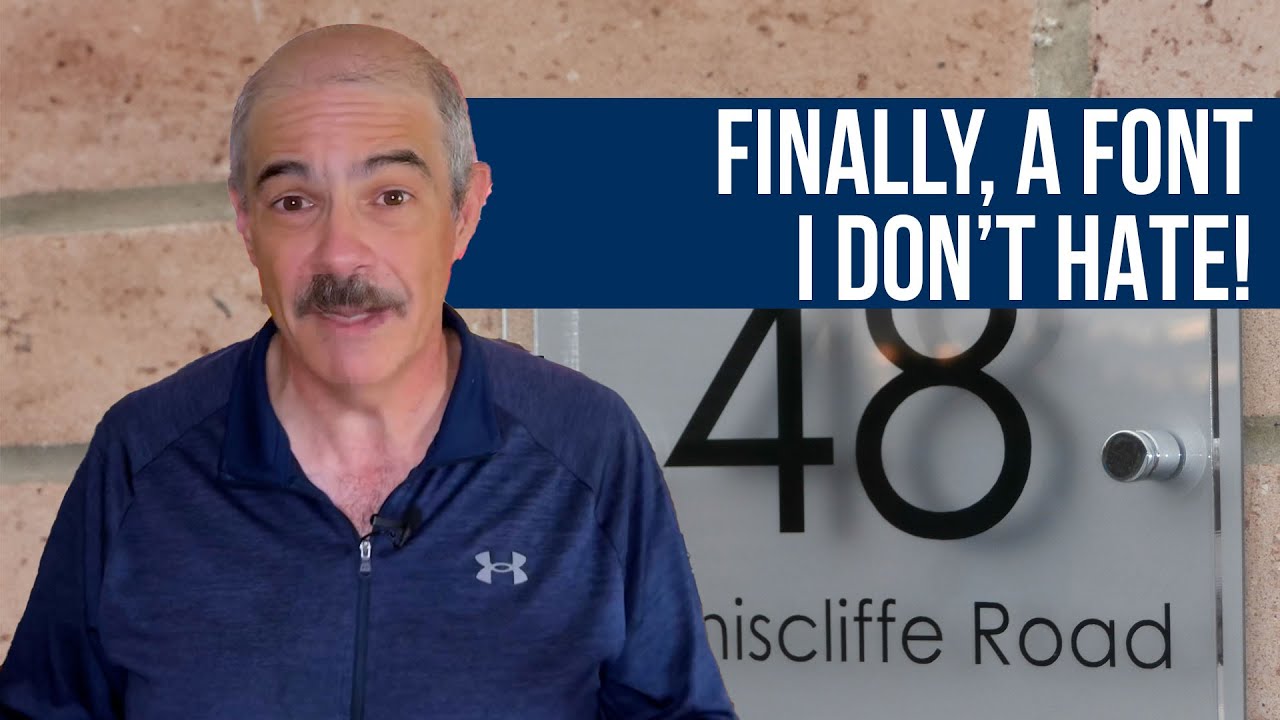When offered a simple blog setup by WordPress to replace their outdated website platform, many business owners respond: why not? Only someone uninformed would turn down such an efficient content management system. No platform has generated so many website possibilities at such speed in modern web development. Yet the most effective website creation in today's digital world is found not on complicated systems but on WordPress, home to millions of optimized blog pages.
How to Create Your WordPress Blog Page
Setting up a dedicated blog page in WordPress is simpler than many people realize, even if you're not particularly technical. The process involves just a few straightforward steps that transform your website from a static presence into a dynamic content hub. Whether you're starting fresh or adding a blog to an existing site, this guide will walk you through the entire process with clear instructions anyone can follow.
- Step 1: Create a new page in your WordPress dashboard by going to Pages → Add New. Title this page "Blog" or whatever you prefer for your main blog listing.
- Step 2: Publish this page without adding any content—WordPress will automatically populate it with your blog posts later in the process.
- Step 3: Navigate to Settings → Reading in your WordPress admin panel. Here you'll find the option for "Your homepage displays."
- Step 4: Select "A static page" and choose the page you just created from the "Posts page" dropdown menu. Save your changes.
- Step 5: Visit your site to confirm your new blog page is now live and displaying your latest posts in reverse chronological order.
This straightforward approach works with most WordPress themes and requires no coding knowledge. If you ever need to migrate from another content management system, the process remains equally accessible for WordPress beginners.
What's the difference between posts and pages in WordPress?
Understanding the distinction between posts and pages is fundamental to WordPress organization. Posts are timely content entries listed in reverse chronological order, perfect for blog articles, news updates, or any content that benefits from dating. Pages serve as static, timeless content like About Us, Contact, or Services pages that don't typically appear in your blog feed.
This separation becomes particularly important if you ever encounter situations where your WordPress content becomes unexpectedly unavailable. Knowing the difference helps troubleshoot display issues more effectively. Pages maintain a consistent presence in menus, while posts flow through your blog page and archive systems.
The structural difference extends to how they're organized—pages can have parent-child relationships creating hierarchies, while posts use categories and tags for content classification. This fundamental understanding helps you plan your site architecture more effectively from the start.
Can I customize how my blog page looks?
Absolutely! WordPress offers extensive customization options for your blog page appearance. Most themes provide settings to control how posts are displayed—whether as full content or excerpts, with or without featured images, and in various layout configurations. You can access these options through your theme's customizer under "Blog" or "Posts" settings.
For more advanced customizations, you might want to replicate specific page layouts using page builders to maintain design consistency across your site. Many page builders offer pre-designed blog templates that you can import and modify to match your brand aesthetic without touching any code.
If you're comfortable with CSS, additional styling options are available through the Additional CSS section in the customizer. This lets you fine-tune spacing, fonts, colors, and other visual elements to create a completely unique blog presentation that aligns with your overall website design.
What are the best practices for blog page SEO?
Optimizing your blog page for search engines involves several key practices that boost visibility. Start with a clear, descriptive title tag and meta description that accurately represent your blog's content focus. Ensure your blog page loads quickly by optimizing images and using caching plugins, as page speed significantly impacts search rankings.
Creating quality content consistently remains the most powerful SEO strategy. Search engines favor websites that regularly publish valuable, original content that addresses user search intent. Each blog post should focus on specific keywords while providing comprehensive information that satisfies searchers' questions.
| SEO Factor | Importance Level | Implementation Difficulty |
|---|---|---|
| Quality Content | High | Medium |
| Page Speed | High | Medium |
| Mobile Responsiveness | High | Low |
| Internal Linking | Medium | Low |
| Meta Tags | Medium | Low |
Technical considerations like checking your PHP version compatibility also contribute to SEO performance, as outdated software can create security vulnerabilities and slow performance that search engines penalize. Regular maintenance ensures your blog remains optimized for both users and search crawlers.
How do I add a blog to my existing homepage?
If you prefer to showcase recent blog posts directly on your homepage rather than a separate page, WordPress makes this straightforward. Many themes include widget areas or page builder elements that display your latest posts. You can typically add a "Recent Posts" widget to your homepage sidebar or footer, or use a dedicated posts block if your theme supports full-site editing.
For more control over the presentation, consider using a page builder plugin that offers blog post display modules. These allow you to customize the number of posts shown, layout type, and which post elements appear. This approach works well for creating multi-line text arrangements in header areas while maintaining visual harmony with your blog section.
Another option involves creating a custom homepage template that includes a dedicated section for your latest blog posts. This requires some coding knowledge but provides complete design control over how your blog content integrates with your homepage layout and other content sections.
Why should I choose WordPress for my blog?
WordPress powers over 40% of all websites for good reason—it offers unmatched flexibility, ease of use, and extensive customization options. Unlike proprietary platforms, WordPress gives you complete ownership and control over your content and design. The platform's intuitive interface means you can manage your blog without technical expertise while having access to advanced features as your skills grow.
The massive WordPress ecosystem includes thousands of free and premium themes and plugins that extend functionality in virtually any direction. Whether you need e-commerce integration, membership capabilities, or specialized content types, there's likely a plugin that adds exactly what you need. This extensibility makes WordPress suitable for blogs of any size or niche.
Many experts recognize that WordPress provides superior SEO advantages compared to other platforms, with clean code structure and numerous optimization plugins available. The platform's responsive design capabilities also ensure your blog looks great on all devices, which is essential since mobile traffic often dominates blog readership statistics.
What hosting works best for a WordPress blog?
Choosing the right hosting provider significantly impacts your blog's performance, security, and growth potential. For new blogs, shared hosting offers an affordable starting point, while established blogs with substantial traffic often benefit from VPS or dedicated hosting solutions. Key factors to consider include server reliability, loading speeds, security features, and customer support quality.
Managed WordPress hosting specializes in optimizing servers specifically for WordPress, typically including automatic updates, enhanced security, and expert support. While slightly more expensive than generic shared hosting, the specialized optimization and convenience often justify the additional cost for serious bloggers focused on performance and growth.
When evaluating providers, American hosting companies frequently receive positive reviews for their reliability and customer service standards. Look for hosts offering one-click WordPress installation, automatic backups, and SSL certificates included with your plan—these features streamline setup and maintenance while providing essential security for your blog and visitors.
Professional WordPress Services at WPutopia
At WPutopia, we understand that managing a WordPress blog involves more than just initial setup. Our comprehensive WordPress maintenance services ensure your blog remains secure, updated, and performing optimally as your content grows. We handle the technical details so you can focus on creating great content and engaging with your audience.
Our theme upgrade and customization services transform standard WordPress installations into unique, brand-aligned experiences that stand out from generic templates. Whether you need minor adjustments or complete redesigns, our team implements changes that enhance both aesthetics and functionality while maintaining your established SEO value.
From plugin installation and configuration to performance optimization and security hardening, WPutopia provides the expert WordPress support that busy bloggers and businesses rely on. Contact us today to discuss how our WordPress services can help your