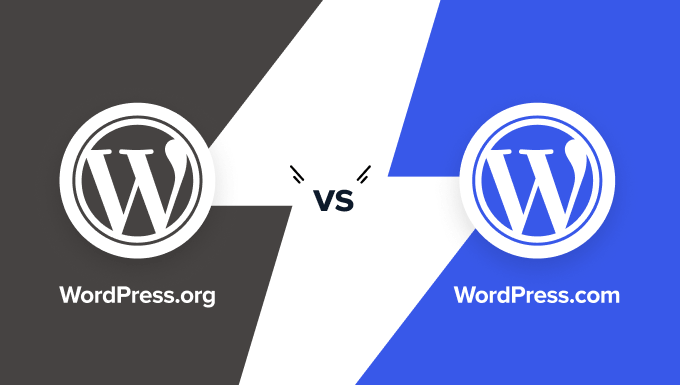The success of a well-managed WordPress site rests on three simple, sturdy foundations: a steady stream of quality content, published at optimal times, supported by smart automation. Ever since WordPress introduced scheduling features, sites have performed best whenever they stick to this content strategy. When one or more of these pillars crumbles, the entire content management system looks shaky. This often leads to missed opportunities. Irregular publishing schedules and, at the same time, manual posting during inconvenient hours make it harder for site owners to maintain consistency, hurting audience engagement. Trying to post content across different time zones manually becomes downright inefficient. And the content calendar feels chaotic, too. The result is frustration for website managers. Between losing reader interest and poor search engine performance, sites can shed a significant portion of their traffic without a proper scheduling system in place.
How to Schedule Posts in WordPress: A Step-by-Step Guide
Scheduling posts in WordPress is one of those features that transforms how you manage your website's content. Instead of being tied to your computer at specific publication times, you can write when inspiration strikes and set your content to go live exactly when your audience is most active. This approach not only saves you time but also ensures your publication schedule remains consistent, which is crucial for building reader loyalty and improving your site's performance in search results.
Here's how you can start scheduling your WordPress posts today:
- Step 1: Create your new post as you normally would by navigating to Posts > Add New from your WordPress dashboard.
- Step 2: Write your complete content including title, body text, images, and any other media you want to include.
- Step 3: In the Publish meta box on the right side of the screen, click the Edit link next to "Publish immediately."
- Step 4: Set your desired publication date and time using the pop-up calendar and time selector.
- Step 5: Click the Schedule button to confirm your scheduled post. WordPress will now automatically publish your content at the specified time.
Remember that you can always edit scheduled posts before they go live by returning to your Posts list, finding the scheduled post, and making any necessary changes. This flexibility makes it easy to update content right up until publication time without disrupting your workflow.
Can I schedule posts in advance for an entire month?
Absolutely! WordPress makes it straightforward to plan and schedule content for weeks or even months ahead. Many successful bloggers and businesses use this approach to maintain consistent publishing schedules during busy periods, holidays, or vacations. You can create multiple posts and schedule each one for different dates and times, effectively building a content calendar that runs automatically.
For those managing more complex websites, understanding how to properly integrate WordPress functionality into an existing website structure can help streamline this process even further. This advanced approach ensures your scheduled content aligns perfectly with your overall web strategy and technical infrastructure.
What's the difference between scheduling and saving as a draft?
When you save a post as a draft, it remains in your unpublished posts list indefinitely until you manually publish it. Scheduled posts, however, have a specific publication date and time set, and WordPress will automatically publish them when that time arrives without any additional action required from you. This distinction is crucial for maintaining a consistent content flow.
The scheduling feature demonstrates why many users find WordPress offers superior content management capabilities compared to simpler website builders. The ability to plan content in advance while maintaining full control over publication timing represents a significant advantage for serious content creators and businesses.
Can scheduled posts be edited before they publish?
Yes, scheduled posts remain fully editable until the moment they publish. You can access them from your Posts list where they'll appear with "Scheduled" status. This allows you to make last-minute updates, add breaking information, or adjust the content based on recent developments. The flexibility to modify scheduled content ensures your publications remain relevant and timely.
If you're transitioning from another platform, our team of experienced WordPress migration specialists can help ensure your scheduled content transfers properly. This service is particularly valuable when moving complex content calendars between different systems while preserving all your publication dates and settings.
What happens if my website is down when a post is scheduled?
WordPress relies on a system called WP-Cron to handle scheduled tasks. If your site experiences downtime when a post is supposed to publish, WordPress will attempt to publish it as soon as the site comes back online and receives its next visitor. The system detects missed scheduled publications and processes them once the site is accessible again.
For those moving from hosted solutions, understanding the process of transitioning to self-hosted WordPress becomes important for maintaining reliable scheduling functionality. Self-hosted installations provide more control over how scheduling systems operate, which can improve reliability for time-sensitive content.
Comparison of WordPress Scheduling with Other Platforms
| Platform | Scheduling Feature | Advanced Options | Reliability |
|---|---|---|---|
| WordPress | Native scheduling | Full date/time control | High |
| Joomla | Requires extensions | Limited without plugins | Medium |
| Wix | Basic scheduling | Minimal customization | Medium |
| Squarespace | Native feature | Good date control | High |
The table above clearly shows WordPress provides robust scheduling capabilities right out of the box. While other platforms may require additional components, WordPress includes this essential feature as part of its core functionality, making it accessible to all users regardless of their technical expertise.
For those familiar with other systems, exploring content scheduling solutions for Joomla websites reveals significant differences in approach and implementation. WordPress's integrated scheduling system represents one of its most user-friendly and reliable features for content planning and automation.
How does scheduling affect my website's performance?
Scheduling posts properly can actually improve your website's performance in several ways. By publishing content at optimal times when your audience is most active, you increase the likelihood of immediate engagement, which signals to search engines that your content is valuable and relevant. This timing strategy can lead to better visibility and more consistent traffic patterns.
Additionally, understanding how WordPress handles content organization and categorization helps you make the most of your scheduled publications. Properly categorized scheduled content ensures your site architecture remains logical and user-friendly, which contributes to better overall performance and user experience.
Are there limits to how far in advance I can schedule posts?
WordPress doesn't impose technical limits on how far in advance you can schedule content. You can schedule posts years into the future if needed. However, practical considerations suggest scheduling within a reasonable timeframe that aligns with your content strategy. Most successful sites schedule content weeks or months ahead, allowing flexibility to adjust for changing circumstances.
For optimal results, many users combine scheduling with other WordPress features to create comprehensive content strategies. Understanding aspects like managing author profiles and associated images in WordPress ensures all elements of your scheduled posts work together seamlessly when they automatically publish.
Professional WordPress Services at WPutopia
At WPutopia, we provide comprehensive WordPress services to help you make the most of your website. Our expert team handles everything from routine WordPress maintenance and theme upgrades to plugin installation and performance optimization. We understand that effectively using features like post scheduling is just one part of maintaining a successful online presence, and we're here to ensure your WordPress site operates smoothly and efficiently. Whether you need help setting up an automated content calendar or require ongoing support for your WordPress installation, our experienced professionals have the knowledge and skills to deliver results that meet your specific needs and business objectives.