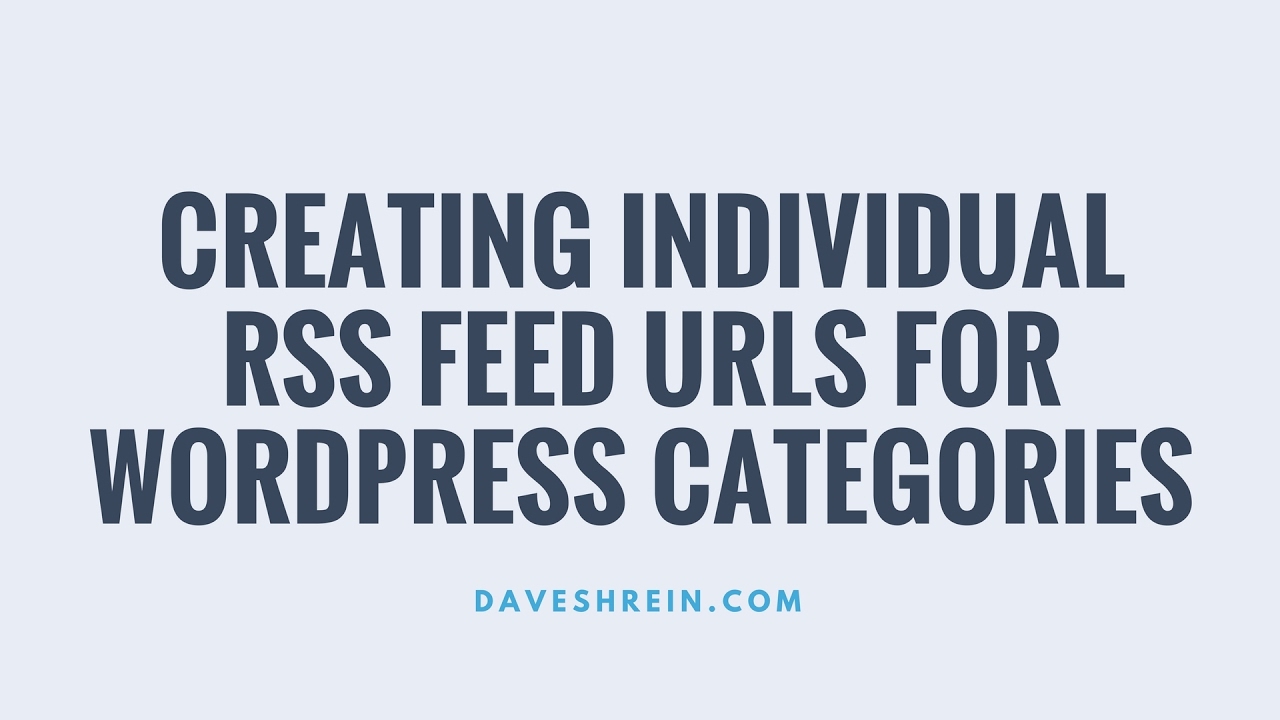PANIC IS NEVER far off. After a business owner discovers their WordPress site has been accessed by unauthorized users earlier this month, security concerns become a top priority and the site administrator has to scramble to assure stakeholders that sensitive information will be protected. Fears over data exposure had also struck in January, October and, most alarmingly, when a competitor copied proprietary content. This week a leading web security firm warned that, as websites become less able to deal with future threats, they will face "daunting" risks, making the knowledge of how to make a WordPress site private absolutely essential for any business operating online.
How to Make Your WordPress Site Private: A Step-by-Step Guide
Making your WordPress site private doesn't require advanced technical skills, but it does require careful attention to detail. Whether you're running a membership site, an internal company portal, or simply want to hide your site from public view during development, WordPress offers several built-in options to control access. The process varies depending on your specific needs, but following these steps will help you secure your content effectively.
- Step 1: Access your WordPress dashboard and navigate to Settings > Reading in the left-hand menu.
- Step 2: Locate the "Site Visibility" section near the bottom of the Reading Settings page.
- Step 3: Select the option that says "Discourage search engines from indexing this site" if you want to limit search engine visibility while keeping the site publicly accessible.
- Step 4: For complete privacy, install a membership or privacy plugin that allows you to restrict access to logged-in users only.
- Step 5: Configure user registration settings under Settings > General if you need to control who can create accounts on your private site.
- Step 6: Set up appropriate user roles and capabilities to ensure different user types have the correct level of access to your content.
- Step 7: Test your privacy settings thoroughly by logging out and attempting to access your site as a visitor would.
Remember that making your entire site private will affect how users interact with it, so consider whether you need to protect all content or just specific sections. For sites that need to remain functional while private, working with a skilled WordPress developer can help you implement the right balance of accessibility and security.
What's the difference between private and password-protected in WordPress?
Understanding the distinction between private and password-protected content in WordPress is crucial for implementing the right security measures. Private posts and pages are completely hidden from all users except administrators and editors within the WordPress dashboard. Even if someone has the direct URL, they cannot access private content without the proper user role permissions and being logged into the site.
Password protection, on the other hand, applies to individual posts or pages and allows anyone with the specific password to view that content. This means you can share a password with selected people while keeping the content hidden from the general public. Password protection doesn't require users to have a WordPress account, making it suitable for sharing content with clients or team members who aren't regular users of your site.
When planning your site's mobile experience alongside privacy considerations, understanding responsive design principles for WordPress becomes equally important to ensure your protected content displays properly across all devices. The choice between these options depends on your specific needs for content distribution and user management.
Can I make my WordPress site private during development?
Absolutely, and it's actually recommended practice to keep your WordPress site private during the development phase. This prevents search engines from indexing unfinished content and stops visitors from seeing a site that isn't ready for public viewing. Many developers use maintenance mode plugins or enable privacy settings before officially launching a website to the public. When you're ready to go live, you'll need to understand the process of setting up WordPress properly for your production environment.
Will making my site private affect SEO?
Making your entire WordPress site private will significantly impact SEO since search engines cannot crawl or index your content. However, this is the intended outcome when you need complete privacy. If you only want to protect certain sections while maintaining SEO for public content, consider using more granular privacy settings or membership plugins that allow search engine access to specific areas. For sites that need to balance privacy with visibility, choosing an SEO-optimized WordPress theme for your public-facing pages can help maintain search performance for the content you want to be discoverable.
| Privacy Level | Search Engine Access | User Access | Best Use Case |
|---|---|---|---|
| Fully Private | No indexing | Logged-in users only | Internal company sites |
| Password Protected | Limited indexing | Anyone with password | Client previews |
| Discourage Search Engines | Respects request | Public with no SEO | Development sites |
| Membership Site | Partial indexing | Mixed access levels | Paid content sites |
How do I remove privacy settings from my WordPress site?
Removing privacy settings from your WordPress site is straightforward. Simply navigate to Settings > Reading in your dashboard and change the site visibility option back to "Allow search engines to index this site." If you've used plugins for additional privacy features, you'll need to deactivate or reconfigure those plugins. For sites that have undergone significant privacy configuration changes, sometimes a thorough cleanup of unused WordPress themes and plugins can help restore optimal performance after removing privacy restrictions.
Can I create private contact forms on a WordPress site?
Yes, you can definitely create private contact forms that are only accessible to specific users or under certain conditions. Many popular contact form plugins include options to restrict form visibility based on user roles or to place forms behind login walls. For more advanced functionality, consider using dynamic text extensions for Contact Form 7 that can personalize form content based on user information while maintaining privacy. This approach allows you to collect sensitive information through forms while ensuring they're only available to authorized individuals.
What should I do if my private WordPress site has performance issues?
If your private WordPress site experiences performance issues, start by checking your hosting environment and optimizing your database. Private sites often have additional security and user management overhead that can impact speed. Implement caching carefully since some caching solutions may conflict with privacy features. Consider consulting with a WordPress technical specialist who can diagnose whether the performance problems relate to your privacy configurations or other factors like plugin conflicts or server resources.
Professional WordPress Services at WPutopia
At WPutopia, we understand that managing WordPress privacy settings can be challenging while maintaining your site's functionality and user experience. Our team offers comprehensive WordPress maintenance services that include regular security updates, performance optimization, and privacy configuration. We handle the technical details so you can focus on your content and business goals without worrying about unauthorized access or data breaches.
Beyond basic privacy setup, we provide specialized services including theme upgrades, custom plugin installation, and responsive design implementation. Whether you need to convert an existing public site to private access or build a new membership platform from scratch, our experienced developers can create the perfect solution tailored to your specific requirements and audience needs.
Don't let privacy concerns compromise your WordPress site's potential. Contact WPutopia today for a free consultation, and let us help you implement the right privacy strategy while maintaining optimal performance and user accessibility. Our reliable WordPress services ensure your site remains secure, functional, and perfectly aligned with your business objectives.