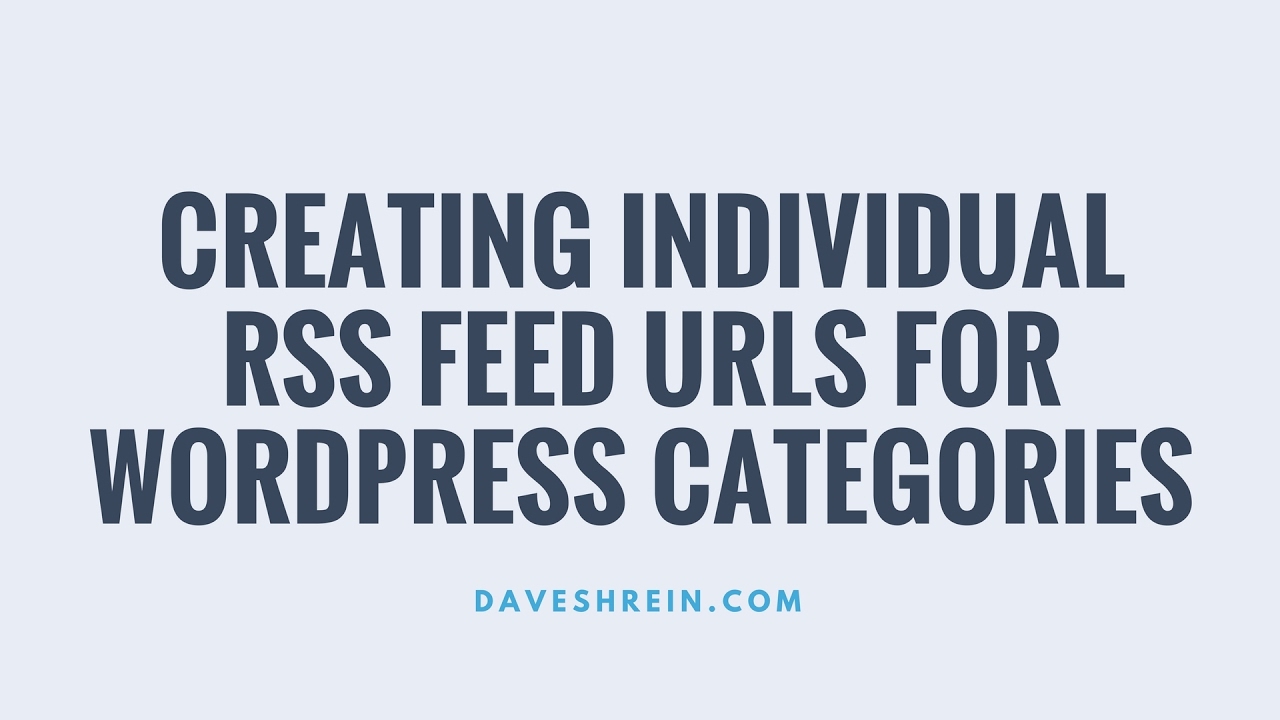Long before the website launched, the questions came rushing in. Confused users searched through WordPress's admin area until they found their answers, solving problems, settings and configurations before their sites went live. Many WordPress beginners discover that their SEO titles aren't appearing correctly and that their search rankings are suffering. More than a few of these issues stem from not knowing where the SEO title field is actually located. As website owners check their page sources, many are asking the same question. Where is the SEO title in WordPress?
Finding Your SEO Title in WordPress: A Step-by-Step Guide
Locating the SEO title field in WordPress is simpler than many users realize, especially if you're using a popular SEO plugin. The process varies slightly depending on your setup, but generally follows a consistent pattern that becomes second nature once you understand where to look.
- Step 1: Install and activate an SEO plugin like Yoast SEO or Rank Math if you haven't already. These plugins add the necessary SEO title fields to your WordPress editor.
- Step 2: Create a new post or page, or edit an existing one. Look for the SEO meta box below the main content editor area.
- Step 3: Click into the SEO title field, which is typically labeled "SEO Title" or "Focus Keyphrase." This is where you craft your search-optimized title that appears in Google search results.
- Step 4: Write a compelling title that includes your primary keyword and stays within the recommended character limit (usually around 60 characters).
- Step 5: Save or update your post. The SEO title you entered will now be used when your page appears in search engine results.
Remember that the SEO title is different from your post title that appears on your actual webpage. The SEO title is specifically for search engines, while the post title displays to visitors on your site. This distinction is crucial for proper optimization.
What's the difference between SEO title and page title?
The SEO title and page title serve different purposes in WordPress. The SEO title is what appears in search engine results pages and browser tabs, specifically optimized for click-through rates and containing your target keywords. The page title is what visitors see on your actual webpage, often formatted with your site's typography and design. Many users who are customizing their website's typography need to understand this distinction to maintain consistent branding across both elements.
While you can set them to be identical, many website owners choose different approaches. The SEO title might be more keyword-focused for search visibility, while the page title could be more creative or brand-oriented for user experience. Understanding this difference helps you optimize both elements effectively without compromising either search performance or visitor engagement.
Can I change my SEO title after publishing?
Yes, you can absolutely change your SEO title after publishing without negatively affecting your content. Search engines regularly crawl websites and will update their indexes with your new SEO title. This flexibility is particularly useful when you notice certain pages aren't performing well in search results or when you want to test different title variations to improve click-through rates.
When making changes to existing SEO titles, it's wise to monitor your search performance through tools like Google Search Console. If you're working with content migrated from other platforms, our guide on transferring content from Joomla to WordPress can help ensure all your SEO elements transition smoothly. Regular updates to your SEO titles can actually improve your rankings when done strategically.
How long should my SEO title be?
SEO titles should generally stay between 50-60 characters to display properly in search results. Google typically displays the first 50-60 characters of a title tag, though this can vary based on pixel width rather than strict character count. Titles that exceed this limit get truncated with ellipses, which might hide important keywords or reduce click appeal.
| Platform | Recommended Length | Display Limit |
|---|---|---|
| Google Search | 50-60 characters | ~600 pixels |
| Social Media | 55-65 characters | Varies by platform |
| Browser Tabs | 50-70 characters | Depends on browser |
Keeping your titles within these ranges ensures your complete message appears in search results. If you're enhancing your content with visual elements, our tutorial on adding images to your WordPress posts can help create more engaging pages that complement your optimized titles.
Why isn't my SEO title showing in Google?
If your SEO title isn't appearing in Google, several factors could be at play. Google sometimes rewrites title tags when they believe their version is more relevant to the search query. This often happens when your title doesn't match the search intent, contains keyword stuffing, or when Google finds better context from your page content. It's important to note that Google's title rewrites don't mean your SEO is failing - it's simply their algorithm attempting to provide the most relevant result.
Other common issues include caching problems where search engines haven't recrawled your updated title, plugin conflicts that prevent proper output, or technical errors in your theme's code. Ensuring your site has proper SSL certificate configuration can also impact how search engines access and index your content. Most title display issues resolve once search engines recrawl your pages.
Do I need a plugin for SEO titles?
While WordPress has basic title tag functionality, SEO plugins provide significant advantages for managing SEO titles effectively. Plugins like Yoast SEO, Rank Math, or All in One SEO offer preview features that show how your titles will appear in search results, character count indicators, and separate fields specifically for SEO titles versus page titles. This separation gives you greater control over how your content appears in search engines versus how it displays on your actual site.
For websites that handle various content types, knowing how to embed PDF documents in WordPress becomes valuable for comprehensive SEO strategy. The right SEO plugin simplifies the process of creating, managing, and optimizing your titles across all content types, making them worth the installation for most website owners serious about search visibility.
Can I use the same SEO title on multiple pages?
Using identical SEO titles on multiple pages is not recommended and can create duplicate content issues that hurt your search rankings. Each page should have a unique SEO title that accurately reflects its specific content and target keywords. When search engines encounter multiple pages with the same title tags, they may struggle to determine which page is most relevant for specific queries, potentially lowering rankings for all affected pages.
This principle applies to all types of content, including when you're creating external links in WordPress to reference other resources. Unique, descriptive SEO titles help both search engines and users understand what each page offers, improving your overall site structure and findability. If you need to remove outdated content, our guide on removing user accounts from WordPress can help maintain clean site architecture.
Professional WordPress Services at WPutopia
At WPutopia, we understand that managing SEO titles is just one piece of the WordPress puzzle. Our comprehensive WordPress maintenance services ensure your entire website runs smoothly while optimizing every element for search performance. We handle the technical details so you can focus on creating great content and growing your business, with regular updates and monitoring to keep your site secure and fast.
Our theme upgrade and plugin installation services ensure your site always has the latest features and security patches. We carefully test all updates to prevent conflicts and maintain your site's functionality, giving you peace of mind that your WordPress installation remains stable and optimized for both users and search engines.
Whether you need help with SEO optimization, security enhancements, or overall WordPress management, our team provides reliable support tailored to your specific needs. We work with businesses of all sizes to create and maintain WordPress sites that not only look great but perform excellently in search results and provide outstanding user experiences.