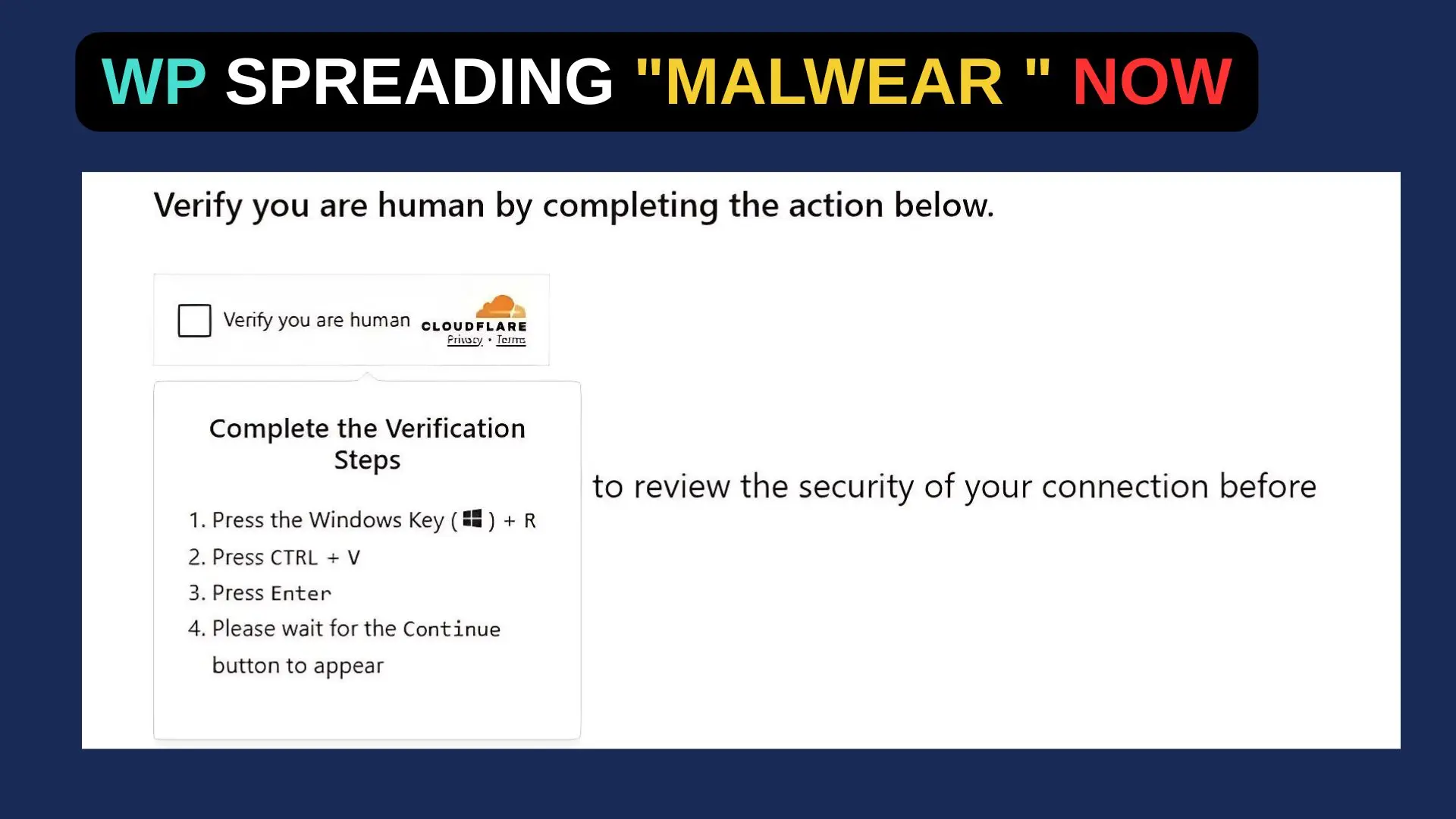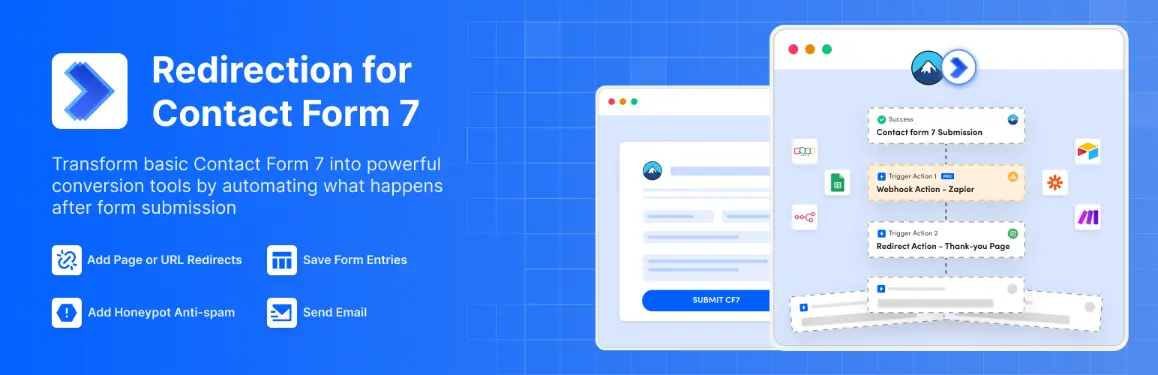Made a simple image generator inspired by Ponke.
This editor lets you add a protective helmet to any photo with just a few clicks. Whether you’re promoting workplace safety, creating awareness content, or just having fun – this tool makes it easy!
This project started as a creative solution to promote safety awareness online. The idea came from noticing how many photos on social media showed potentially unsafe activities. Now, anyone can easily add proper safety equipment to their images!